【SubstancePainter】 Bake High Polygon Mesh to Low Polygon Mesh

[Substance Painter] Procedure to load high polygon model and bake information of the high polygon model into a map.
table of contents
- Create project and load, low mesh.
- Bake the normal map from high mesh to low mesh.
■Create project
※ There is no function to edit UV in [SubstancePainter], so it is necessary to load mesh which created UV beforehand.
■Bake the normal map from high mesh to low mesh
At first,Click the “TEXTURE SET SETTINGS” >>> “Bake Mesh Maps” “button.
The “Baking” dialog box opens.
Uncheck unnecessary maps in “Mesh Maps” on the left of the “Baking” dialog box
Next, Press the button to the right of ”High Difinition Meshes“ in “Common parameters >>> High poly parameters”

Then you change “Match” parameters from ”All Ways” to ”By Mesh Mame”. The high and low mesh’s suffix parameters are highlighted. Please enter the same characters each suffix of the objects. Please be careful, it is not about file names. It is the suffix of the name of the object in the file. Also uppercase and lowercase letters are recognized.

Finally, click Bake Default Material Mesh Maps to bake the map from high mesh to low mesh.


this example, the mesh containing the lily coat of arms is loaded as a high polygon mesh.
After that I just paint various things.

See You!
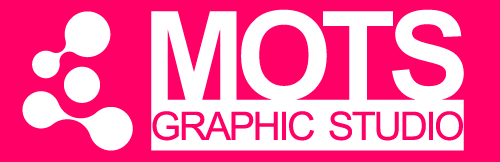
 nishi:MOTS GRAPHIC STUDIO web担当、映像、CGなどのデジタルクリエイター。モットーは日々学び、楽しんで暮らすこと。お問い合わせは
nishi:MOTS GRAPHIC STUDIO web担当、映像、CGなどのデジタルクリエイター。モットーは日々学び、楽しんで暮らすこと。お問い合わせは
最近のコメント